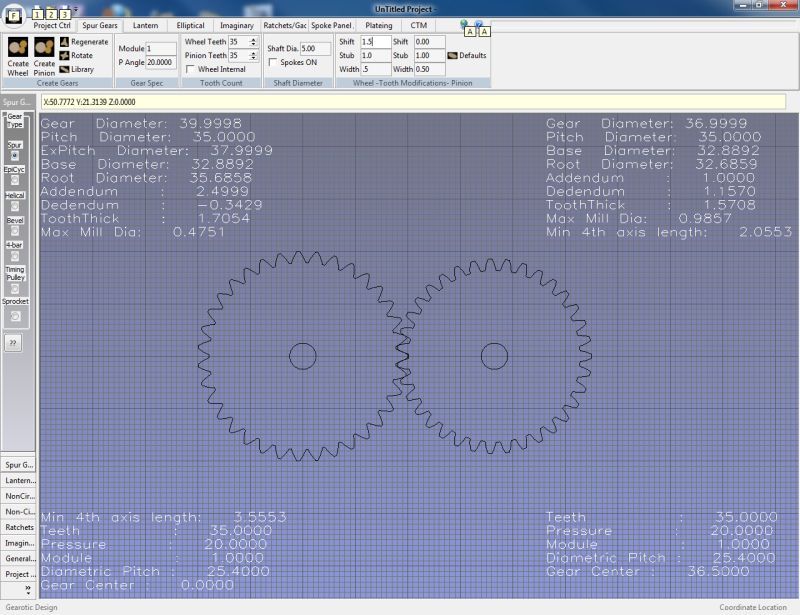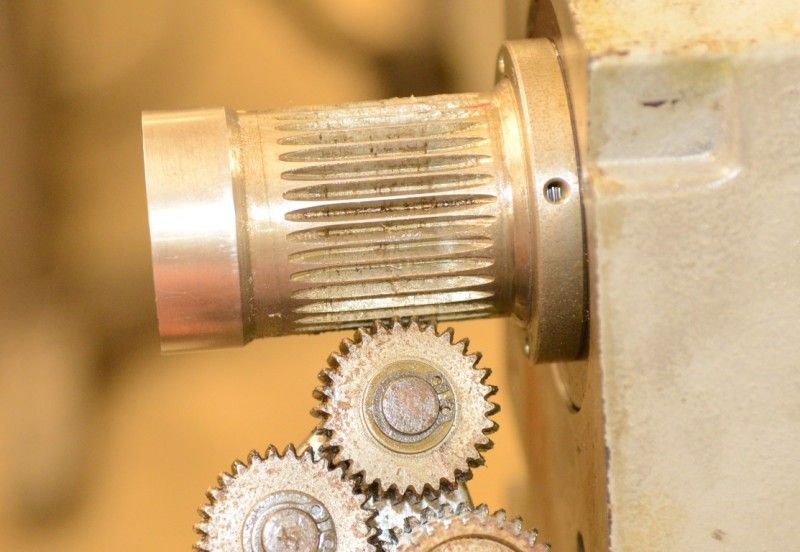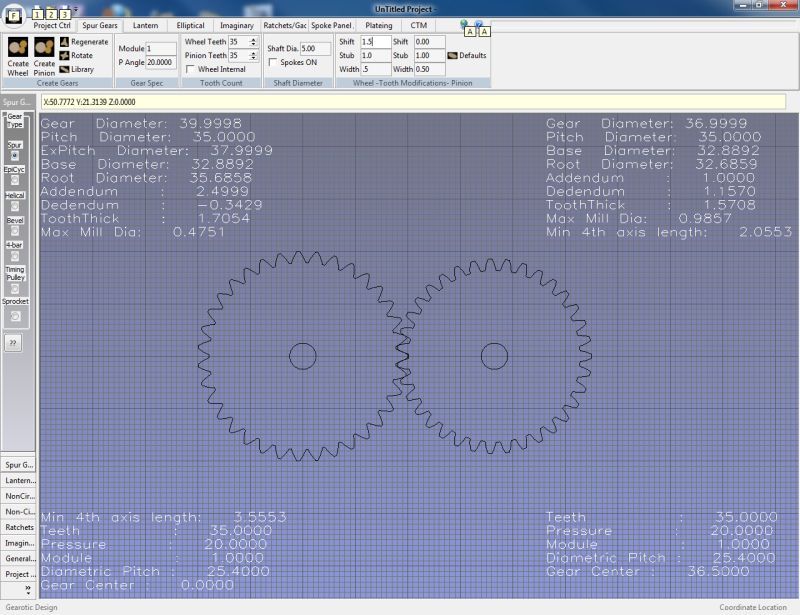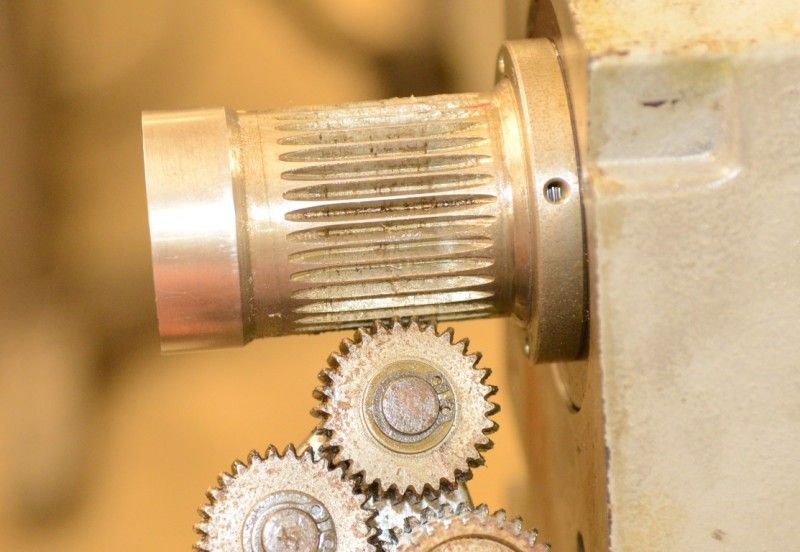Page 1 of 1
Re: Shift > 0.9
Posted: Fri Feb 08, 2013 7:22 pm
by lakeside53
I'm that friend. Just got my login authorised! Here's a screen shot of another members GM. He was able to generate the correct data with a shift of 1.5. Haven't been able to do that locally on either a licensed or demo version of the latest release. As Marcel mentioned, it just reverts to 0.9.
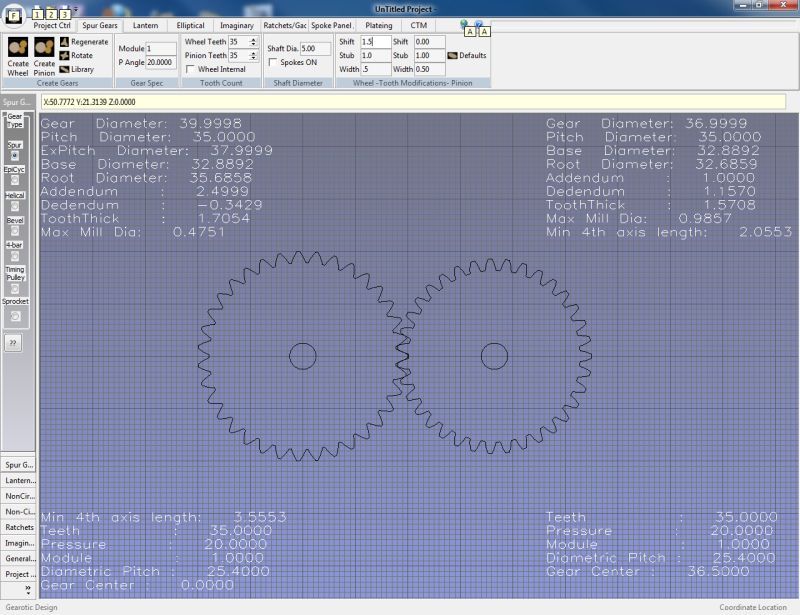
This data is for a real gear - it's cut into the spindle of an Emco Compact 10; the module 1 gear below mates with it.
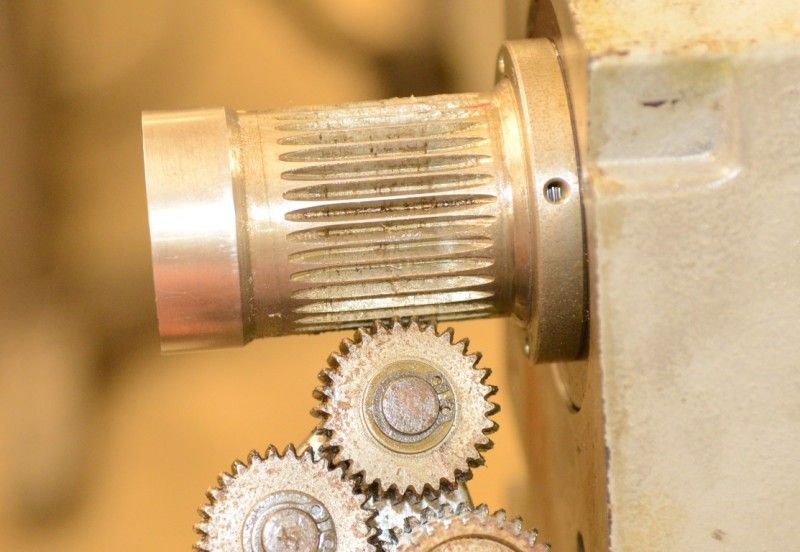
Re: Shift > 0.9
Posted: Fri Feb 08, 2013 7:30 pm
by ArtF
Hi:
Hmm, Ill see what I can do about that in the morning... ( Its 2:00am now.. :)
Art
Re: Shift > 0.9
Posted: Fri Feb 08, 2013 8:13 pm
by lakeside53
More data:
Marcel discovered that if you enter the shift value of 1.5 and don't hit the enter key, but select Regenerate, the data is shown just like the screen I posted. However, if you hit enter it defaults to the max of 0.9.
Subsequently I read the help file - the software limit is set to 0.9 to -0.9.
5b7) Shift
The Shift parameter adjustment will basically shave off the amount you specify in the input box.
Default value is set to 0.00, but user can actually vary adjustment from ?0.9 to 0.9
Any reason it's limited to 0.9? If I try to do something dumb like a shift of 10, it's obvious that the gears don't mesh, but I have a real world example of 1.5 that appears too. Of course, I know little to nothing about the complexities of these problems!
Re: Shift > 0.9
Posted: Sat Feb 09, 2013 4:41 am
by ArtF
Hi:
The profile shift coefficient is actually a % of the actual addendum. So at .9 its 90% of the addendum that
gets shifted outwards. This is actually not properly coded, it was added in after the gear generator was done,
so its limited to 90% to stop any possability fo a crash being easily made.
The 1.5 you see, is because the checked had not seen it yet, so a regen usually knocks it back to a max of .9.
Whiel the effect your getting may cause a proper mesh, it may not be a prper way of getting that gear. Im thinking
the involute generator should be rewritten at some point to take shift better into account. Play wit GTA with an eccentricity of zero and your better able to see the effect of the shift as the shaper shifts outwards.
I dont want to change it at the moment as doing so woudl invalidate what the saved projects people have stored do,
but I think in any GM v2.0 recode, that the profile shift will have to be redone to make it industry standard shift.
Art