Arduino based Laser Control
Re: Arduino based Laser Control
you are using the wrong ide you need to up grade to new version that has the bits in it that you are missing 1.5.7
Re: Arduino based Laser Control
Bob:
Im a beginner too, this was the first arduino code Ive written.. might be only the YUN has a bridge.. Id remove the bridge.h line but I think you do need the console.h line..
Art
Im a beginner too, this was the first arduino code Ive written.. might be only the YUN has a bridge.. Id remove the bridge.h line but I think you do need the console.h line..
Art
Re: Arduino based Laser Control
Dan:
Thx.. I appreciate the help..
Art
Thx.. I appreciate the help..
Art
Re: Arduino based Laser Control
art the only parts I have left is wire.h, pwm.h and liquidcrystal.h I think the rest is for yun it complies with out any issues with the bits removed
Re: Arduino based Laser Control
Hi All,
I was just wondering if anyone has made this work with a 40 watt CO2 laser, I think Arts laser is RF?? and mine im not sure how it REALLY works but its like the chinese lasers just a High voltage power supply that Im pretty sure takes PWM and/or TTL (5v) to turn it on... also think it needs something like 20kHz- 50kHz signal? Hopefully you know what kind of laser Im talking about by that crappy description..... I was just hoping to get better results with grey scale stuff I seem to only be able to get a few "shades" and would like to make better pictures like the Light houst Art made with his laser
I was just wondering if anyone has made this work with a 40 watt CO2 laser, I think Arts laser is RF?? and mine im not sure how it REALLY works but its like the chinese lasers just a High voltage power supply that Im pretty sure takes PWM and/or TTL (5v) to turn it on... also think it needs something like 20kHz- 50kHz signal? Hopefully you know what kind of laser Im talking about by that crappy description..... I was just hoping to get better results with grey scale stuff I seem to only be able to get a few "shades" and would like to make better pictures like the Light houst Art made with his laser
Re: Arduino based Laser Control
Hi Dustan:
I have a chinese one as well. the RF one does need a tickle and runs at 5Khz PWM..
My chinese is controlled by its own hardware, but I had to replace the tube recently. The
power supply takes two inputs to fire. First, it takes a pwm ( or a voltage) to control its power. I highly suspect the
5khz the control panel is programmed for will also control the power of a chinese laser. In fact, if the
desired result is to mimic a rf tube like my synrad, I suspect the TTL and PWM could be paralleled , that is feed
the pwm to both inputs to the high voltage supply. The PWM will ( or should ) control both the TTL on/off
as well as the power. Hard to say for sure though, it may be necessary to have a code change in the output
that basically sends another output that stays on as long as power is above zero, and the pwm used as is for the
pwm input of the power supply.
Im sure many of us will gladly help if you get to that point. When I changed my glass tube this year I took note
of how it works but I didnt experiment enough to tell how the timing is on it. I suspect , but dont know for sure
that the best way would be a small code fragment in laserFire that says
if( LaserPower > 0 ) SetTTLOn( 1) else SetTTLOn( 0 ) ..
We can help you write the TTL control if its required if anyone gets to that spot. Id love to see one work, and may
even end up switching my chinese 50watt if it works out well.. My panel works great for the RF tube, and I knew we'd
end up making a high voltage version eventually. :)
Art
I have a chinese one as well. the RF one does need a tickle and runs at 5Khz PWM..
My chinese is controlled by its own hardware, but I had to replace the tube recently. The
power supply takes two inputs to fire. First, it takes a pwm ( or a voltage) to control its power. I highly suspect the
5khz the control panel is programmed for will also control the power of a chinese laser. In fact, if the
desired result is to mimic a rf tube like my synrad, I suspect the TTL and PWM could be paralleled , that is feed
the pwm to both inputs to the high voltage supply. The PWM will ( or should ) control both the TTL on/off
as well as the power. Hard to say for sure though, it may be necessary to have a code change in the output
that basically sends another output that stays on as long as power is above zero, and the pwm used as is for the
pwm input of the power supply.
Im sure many of us will gladly help if you get to that point. When I changed my glass tube this year I took note
of how it works but I didnt experiment enough to tell how the timing is on it. I suspect , but dont know for sure
that the best way would be a small code fragment in laserFire that says
if( LaserPower > 0 ) SetTTLOn( 1) else SetTTLOn( 0 ) ..
We can help you write the TTL control if its required if anyone gets to that spot. Id love to see one work, and may
even end up switching my chinese 50watt if it works out well.. My panel works great for the RF tube, and I knew we'd
end up making a high voltage version eventually. :)
Art
Re: Arduino based Laser Control
I think the sky's the limit for your controller art if it can do most types of laser`s it probable it will just needs more grunt to do more stuff higher khz boards
Re: Arduino based Laser Control
Thanks for the info, by the way my laser isn't actually a Chinese laser its basically a cnc machine with a laser tube it runs off mach3 it has regular stepper motor drivers, not the motion controller like the chinese ones. The inputs on the laser power supply ares as follows: "H" for logic high active, "L" for logic low active, "P" for water pump safety, "G" ground, "In" power level input 0-5v, and "5volt"
Re: Arduino based Laser Control
Dan:
Interesting.. I think the IN is probably a PWM input as well as analogue. I notice that several control circuits
describe their power input as analogue OR PWM, probably because PWM when applied to an analogue input is often
averaged to a voltage level.. so either types of input woudl control it..
A bit of experimentation woudl probably tell you. Of course one could just use the PWM pin on the arduino as an analogue output instead.. might be easier really, no PWM interrupt woudl then be required..
Art
Interesting.. I think the IN is probably a PWM input as well as analogue. I notice that several control circuits
describe their power input as analogue OR PWM, probably because PWM when applied to an analogue input is often
averaged to a voltage level.. so either types of input woudl control it..
A bit of experimentation woudl probably tell you. Of course one could just use the PWM pin on the arduino as an analogue output instead.. might be easier really, no PWM interrupt woudl then be required..
Art
Re: Arduino based Laser Control
yer that would make things faster I am getting this controller to run my 2W 445 diode, FlexMod P3 it says in the manual it needs TTL input: 0-5V for Off-On
0vdc off 5vdc full power controlled from input.
if I remember right I just need an analogue output from 0-255 to run it I am just look up stuff at the moment will get into it full on when the parts arrive at the end of the month the post system is quite bad here something can arived in NZ from china 5 days after it was orded but not get here for up to a month
0vdc off 5vdc full power controlled from input.
if I remember right I just need an analogue output from 0-255 to run it I am just look up stuff at the moment will get into it full on when the parts arrive at the end of the month the post system is quite bad here something can arived in NZ from china 5 days after it was orded but not get here for up to a month
Re: Arduino based Laser Control
Heres another engraver test, this time in circular mode, I foudn the resolution much better with details I hadnt noticed before coming out. It seems the raster modes erase horizontal details while circular preserves them..
https://plus.google.com/u/0/11833942322 ... 1700707274
Art
https://plus.google.com/u/0/11833942322 ... 1700707274
Art
Re: Arduino based Laser Control
Hi All
I updated the IDE to 1.5.8
now I get the following.
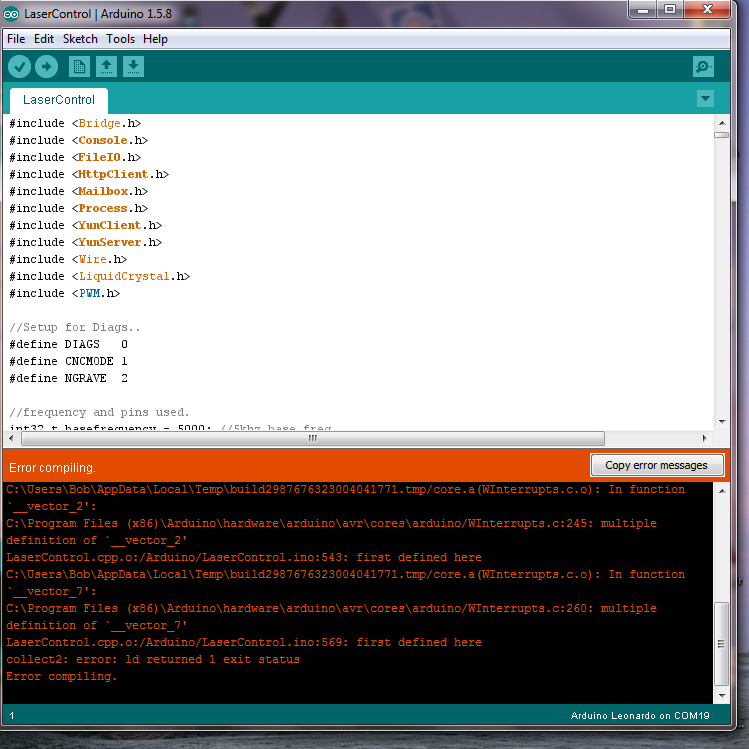
Danl
when you said you removed all the other bits did you mean just the include lines.
would it be possible for you to post your sketch.
I think I need to start with something simpler.
I am tring to use a 445 laser and ttl on my router.
Thanks
Bob
I updated the IDE to 1.5.8
now I get the following.
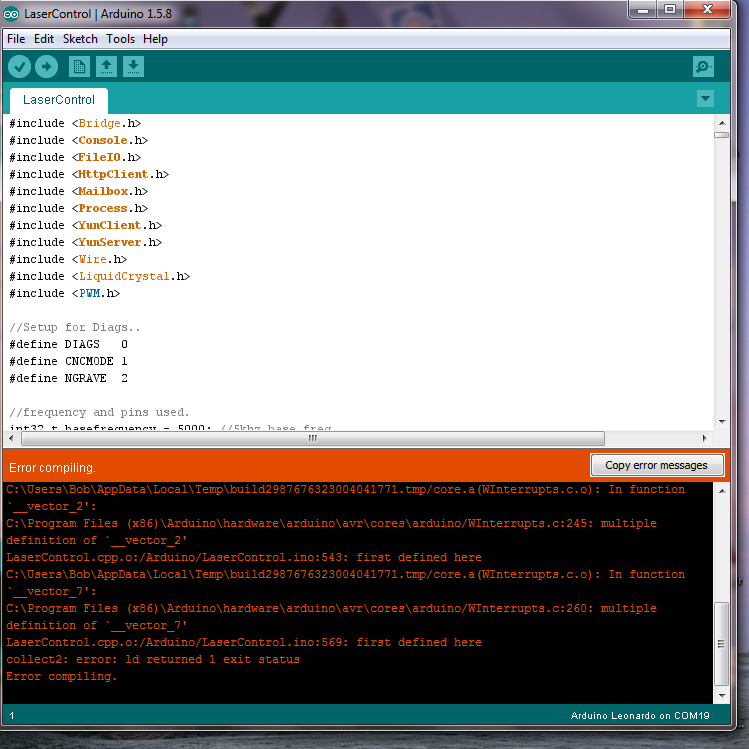
Danl
when you said you removed all the other bits did you mean just the include lines.
would it be possible for you to post your sketch.
I think I need to start with something simpler.
I am tring to use a 445 laser and ttl on my router.
Thanks
Bob
Re: Arduino based Laser Control
I am going to be doing the same may be. I wont post to after I know its working properly what will be in a couple of weeks other wise it just gets confusing.
and have you done what art said to do on page one with WInterrupts.c
If you have done that find the temp file and delete the temp files, it can course this problem to happen to, Its the first error shown that's where the temp file is
and have you done what art said to do on page one with WInterrupts.c
If you have done that find the temp file and delete the temp files, it can course this problem to happen to, Its the first error shown that's where the temp file is
Re: Arduino based Laser Control
>>and have you done what art said to do on page one with WInterrup ts.c
Thats the issue. You need to comment out the lines as in the post. I coded in direct
vectors for the interrupts for speed, and the wInterrupts file has to have them rem'ed out...
Looks like your fine other than that..
Art
Thats the issue. You need to comment out the lines as in the post. I coded in direct
vectors for the interrupts for speed, and the wInterrupts file has to have them rem'ed out...
Looks like your fine other than that..
Art
Re: Arduino based Laser Control
thanks lads
bob
bob
Who is online
Users browsing this forum: No registered users and 1 guest
