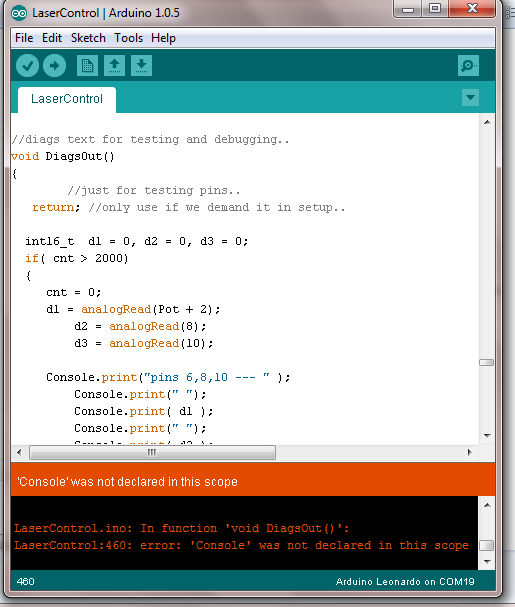Arduino based Laser Control
Re: Arduino based Laser Control
hi guys
i just tried to run the code and get the following message
LaserControl.ino: In function 'void setup()':
LaserControl:70: error: 'InitTimers' was not declared in this scope
LaserControl:71: error: 'SetPinFrequency' was not declared in this scope
LaserControl:77: error: 'pwmWrite' was not declared in this scope
LaserControl.ino: In function 'void DiagsOut()':
LaserControl:460: error: 'Console' was not declared in this scope
can someone help please
Bob
i just tried to run the code and get the following message
LaserControl.ino: In function 'void setup()':
LaserControl:70: error: 'InitTimers' was not declared in this scope
LaserControl:71: error: 'SetPinFrequency' was not declared in this scope
LaserControl:77: error: 'pwmWrite' was not declared in this scope
LaserControl.ino: In function 'void DiagsOut()':
LaserControl:460: error: 'Console' was not declared in this scope
can someone help please
Bob
Re: Arduino based Laser Control
Bob:
Sounds like a syntax error.. did you modify the code any and perhaps miss a brace or something?
Art
Sounds like a syntax error.. did you modify the code any and perhaps miss a brace or something?
Art
Re: Arduino based Laser Control
Bob:
Also, is this a leonardo or another cpu?
Art
Also, is this a leonardo or another cpu?
Art
Re: Arduino based Laser Control
Hi art no I did not modify it. It's a leodardo
Re: Arduino based Laser Control
Rob:
Looks like your system isnt seeing the PWM library. Did you copy the libraries to the proper folders?
In the first page of this thread youll find PWMLib.. you need to install that in your Arduino libraries..
Lets see what errors you get after that..
Art
Looks like your system isnt seeing the PWM library. Did you copy the libraries to the proper folders?
In the first page of this thread youll find PWMLib.. you need to install that in your Arduino libraries..
Lets see what errors you get after that..
Art
Re: Arduino based Laser Control
Ok Art I will look at that tomorrow I'm of to a party now thanks
Bob
Bob
Re: Arduino based Laser Control
Bob:
console is built in .. Do you have its headers at top of code..
#include <Bridge.h>
#include <Console.h>
Art
console is built in .. Do you have its headers at top of code..
#include <Bridge.h>
#include <Console.h>
Art
Re: Arduino based Laser Control
you are using the wrong ide you need to up grade to new version that has the bits in it that you are missing 1.5.7
Re: Arduino based Laser Control
Bob:
Im a beginner too, this was the first arduino code Ive written.. might be only the YUN has a bridge.. Id remove the bridge.h line but I think you do need the console.h line..
Art
Im a beginner too, this was the first arduino code Ive written.. might be only the YUN has a bridge.. Id remove the bridge.h line but I think you do need the console.h line..
Art
Re: Arduino based Laser Control
Dan:
Thx.. I appreciate the help..
Art
Thx.. I appreciate the help..
Art
Re: Arduino based Laser Control
art the only parts I have left is wire.h, pwm.h and liquidcrystal.h I think the rest is for yun it complies with out any issues with the bits removed
Re: Arduino based Laser Control
Hi All,
I was just wondering if anyone has made this work with a 40 watt CO2 laser, I think Arts laser is RF?? and mine im not sure how it REALLY works but its like the chinese lasers just a High voltage power supply that Im pretty sure takes PWM and/or TTL (5v) to turn it on... also think it needs something like 20kHz- 50kHz signal? Hopefully you know what kind of laser Im talking about by that crappy description..... I was just hoping to get better results with grey scale stuff I seem to only be able to get a few "shades" and would like to make better pictures like the Light houst Art made with his laser
I was just wondering if anyone has made this work with a 40 watt CO2 laser, I think Arts laser is RF?? and mine im not sure how it REALLY works but its like the chinese lasers just a High voltage power supply that Im pretty sure takes PWM and/or TTL (5v) to turn it on... also think it needs something like 20kHz- 50kHz signal? Hopefully you know what kind of laser Im talking about by that crappy description..... I was just hoping to get better results with grey scale stuff I seem to only be able to get a few "shades" and would like to make better pictures like the Light houst Art made with his laser
Re: Arduino based Laser Control
Hi Dustan:
I have a chinese one as well. the RF one does need a tickle and runs at 5Khz PWM..
My chinese is controlled by its own hardware, but I had to replace the tube recently. The
power supply takes two inputs to fire. First, it takes a pwm ( or a voltage) to control its power. I highly suspect the
5khz the control panel is programmed for will also control the power of a chinese laser. In fact, if the
desired result is to mimic a rf tube like my synrad, I suspect the TTL and PWM could be paralleled , that is feed
the pwm to both inputs to the high voltage supply. The PWM will ( or should ) control both the TTL on/off
as well as the power. Hard to say for sure though, it may be necessary to have a code change in the output
that basically sends another output that stays on as long as power is above zero, and the pwm used as is for the
pwm input of the power supply.
Im sure many of us will gladly help if you get to that point. When I changed my glass tube this year I took note
of how it works but I didnt experiment enough to tell how the timing is on it. I suspect , but dont know for sure
that the best way would be a small code fragment in laserFire that says
if( LaserPower > 0 ) SetTTLOn( 1) else SetTTLOn( 0 ) ..
We can help you write the TTL control if its required if anyone gets to that spot. Id love to see one work, and may
even end up switching my chinese 50watt if it works out well.. My panel works great for the RF tube, and I knew we'd
end up making a high voltage version eventually. :)
Art
I have a chinese one as well. the RF one does need a tickle and runs at 5Khz PWM..
My chinese is controlled by its own hardware, but I had to replace the tube recently. The
power supply takes two inputs to fire. First, it takes a pwm ( or a voltage) to control its power. I highly suspect the
5khz the control panel is programmed for will also control the power of a chinese laser. In fact, if the
desired result is to mimic a rf tube like my synrad, I suspect the TTL and PWM could be paralleled , that is feed
the pwm to both inputs to the high voltage supply. The PWM will ( or should ) control both the TTL on/off
as well as the power. Hard to say for sure though, it may be necessary to have a code change in the output
that basically sends another output that stays on as long as power is above zero, and the pwm used as is for the
pwm input of the power supply.
Im sure many of us will gladly help if you get to that point. When I changed my glass tube this year I took note
of how it works but I didnt experiment enough to tell how the timing is on it. I suspect , but dont know for sure
that the best way would be a small code fragment in laserFire that says
if( LaserPower > 0 ) SetTTLOn( 1) else SetTTLOn( 0 ) ..
We can help you write the TTL control if its required if anyone gets to that spot. Id love to see one work, and may
even end up switching my chinese 50watt if it works out well.. My panel works great for the RF tube, and I knew we'd
end up making a high voltage version eventually. :)
Art
Re: Arduino based Laser Control
I think the sky's the limit for your controller art if it can do most types of laser`s it probable it will just needs more grunt to do more stuff higher khz boards
Who is online
Users browsing this forum: No registered users and 2 guests